今回はWPと同じ階層にディレクトリを切って、静的HTMLを設置したい場合の対応方法です。
今回なぜWPがある階層に静的HTMLを置く必要があったかというと、私の場合、WPのマニュアルをWEBマニュアルとしてお客様に提示することになり、サブドメインの発行も手間だったので、WPがある階層に『manual』というディレクトリを切って、そこに静的なHTMLでウェブページを格納することにしました。
が、やっぱり動的に動いているWP…そりゃあディレクトリを切っただけでは静的HTMLは閲覧できません。
ということで、今後こういった感じでwebマニュアルを提供することもあると思うので備忘録として
ブログに残しておきます。
ちなみにmanualなので、もし切ったディレクトリがばれて、管理者以外の人が見ることができないように
そのディレクトリにのみベーシック認証をかけることをおすすめします!
WPと同じ階層にディレクトリを切って、静的HTMLを設置する方法
《public_html》//WordPressがインストールされているディレクトリ
+ wp-config.php
+ index.php
+ wp-admin
+ wp-content
+ wp-includes
+ manual //静的HTMLのマニュアルが入る階層
+ index.html
+ top_page
+ top01.html
仮の階層としてはこんな感じ。
ちなみにこの状態でFTPでmanualのディレクトリをアップロードすると
https://○○○○.com/manual/
は404ページへ飛ばされます。
ではまずどうするかというと・・・・
index.phpをコピーしてmanualの改装に入れる
+ wp-config.php
+ index.php //これをコピーして↓
+ wp-admin
+ wp-content
+ wp-includes
+ manual //ここに入れ込みます。
+ index.php //こんな感じになる
+ index.html
+ top_page
+ top01.html
で、コピーしたindex.phpを以下のように編集します。
<?php
/**
* Front to the WordPress application. This file doesn't do anything, but loads
* wp-blog-header.php which does and tells WordPress to load the theme.
*
* @package WordPress
*/
/**
* Tells WordPress to load the WordPress theme and output it.
*
* @var bool
*/
define('WP_USE_THEMES', true);
/** Loads the WordPress Environment and Template */
require( dirname( __FILE__ ) . '/../wp-blog-header.php' );//ここを編集!!
<?php
/**
* Front to the WordPress application. This file doesn't do anything, but loads
* wp-blog-header.php which does and tells WordPress to load the theme.
*
* @package WordPress
*/
/**
* Tells WordPress to load the WordPress theme and output it.
*
* @var bool
*/
define('WP_USE_THEMES', true);
/** Loads the WordPress Environment and Template */
require( dirname( __FILE__ ) . '/wp-blog-header.php' );
おそらく初期値は
require( dirname( __FILE__ ) . '/wp-blog-header.php' );
だと思うので、/の前に/../を追加してアップロードしてください。
おそらくこれでhttps://○○○○.com/manual/が表示されたのではないでしょうか?
みなさんもぜひ試してみてくださいね~!

管理者様、
記事拝見いたしました。
同じ悩みが発生し、静的HTMLを表示させるところまではできたのですが、
ベーシック認証が設定できません。
試しに、ベーシック認証用のファイル(.htpasswd .htaccess)を
WPをインストールしていない別のサーバーにアップしたところ設定できましたが、
WPがインストールされているサーバーにアップすると設定できないのです。
manual ディレクトリにベーシック認証を設定された際、
何かポイントがあれば教えていただきたく存じます。
何卒宜しくお願い申し上げます。
ase 様
ご返信が遅くなり申し訳ございません。
無事解決しましたでしょうか?
ちなみにhtaccessの中身はどういったものでしょうか?
もし参考までにソースを記載できるのであればおねがいします。